The V-Wing spacecraft controls are similar to those of a lunar-lander, so you must take into consideration natural forces such as gravity, acceleration, and velocity. Gravity is always pulling at your ship, so you occasionally need to thrust upward to counteract this pull. The ship only has forward thrust, so you can only decrease speed by turning around and thrusting in the opposite direction. If your ship crashes into anything, it will be destroyed. Therefore, maneuvering your ship is the first thing that you should learn to do. It is also a good idea to learn how to use the force shield, since, if disaster is looming, it is possible to save your ship by using the shield. Finally, if you wish to concentrate on practicing and not on dying, start with an easy planetoid like "Novoids."
Points are awarded for heroic actions such as destroying the evil Biocrete ground bases and spacecraft, and especially for rescuing OIDS. There is no reward during play for high scores; however if you beat the high score for a particular galaxy, you can record your name in the high score list. High scores may be copied to the clipboard by selecting the galaxy with your high score, and then choosing "Copy high score" from the "Edit" menu. Then you can post your high score on the OIDS high score roster at www.xavagus.com.
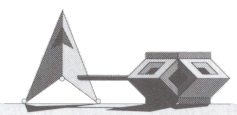
Your life depends on a constant supply of fuel. You start the game with a full tank, which is spent propelling your V-Wing spacecraft and powering your on-board shield regenerator.
You can replenish your supply of fuel in one of two ways. One is to pick up a full load of OIDS (eight, unless there are no more OIDS remaining on the planetoid) and return them to your mothership. While you are docked, your mothership will pump as much fuel as time permits. You can also refuel by landing next to a Biocrete fuel base (pictured above,) which will trigger its auto-refuel mechanism.
Your V-Wing fighter is equipped with an energy shield which can protect you from enemy fire and collisions. However, the shield's energy drains quickly and recharging it requires fuel. Also, the shield depletes faster when hit by enemy fire. Collisions with Biocrete spacecraft are a heavy burden on your shield.
Your shield can be replenished by your shield generator, but it costs fuel to do this. The weaker your shield is, the more fuel you need to fully recharge it. Recharging expends one unit of fuel to start the process and if the shield is completely depleted, one more unit to fully recharge. Charging is automatic once started, and is indicated by an audible recharge tone and flashing indicator. Normally, using your shield will disengage the recharger. A special quick-charge is available in emergencies by pressing recharge while holding the shield on, but this is very costly in fuel.
Bonus ships in OIDS are not awarded based on score, but are instead based on the successful rescue of OIDS. One reserve ship is gained for every eight OIDS rescued. A running total of all OIDS rescued is kept as you progress through the planetoids of a galaxy.
Your ship is equipped with two types of weapons: nuclear photons and NovaBombs. Nuclear photons are your primary means of attack. To fire, push the nuclear photon fire key on the keyboard (see the Keyboard Control section.) Hold down the button for machine-gun action.
Your V-Wing spacecraft can also hold up to four NovaBombs. There are two ways to fire a NovaBomb. On the keyboard, push the NovaBomb key. Normally, a NovaBomb will explode only when it contacts the ground or a shield. However it's possible to control the detonation of a NovaBomb. On the keyboard, push and hold the NovaBomb key and release it when you want the NovaBomb to explode.
When a NovaBomb detonates, it creates a huge nuclear fireball. Anything that comes in contact with the fireball will be severely damaged, if not destroyed.
Rescuing OIDS |
|||
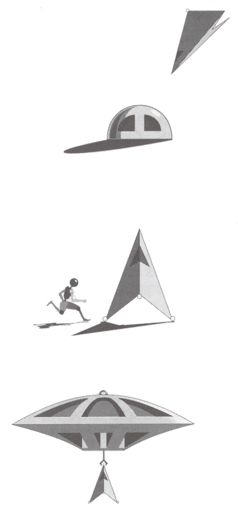 |
Your main objective is to rescue all of the OIDS on each planetoid in the galaxy. To
rescue the OIDS, you must first destroy the Biocrete factories in which they are held
captive. Be careful, because it's possible to kill the OIDS if you blast open a factory
with more than a single nuclear photon. Once you have blasted open a factory, the OIDS will run out and wave to you. Find a flat surface nearby and land your ship. Be careful not to blast the OIDS with your ship's exhaust or your shield, or they will be killed. Once a full load of eight OIDS have climbed aboard, or you have rescued the last OID on the planetoid, it's time to dock with your mothership. The OIDS on the status display will wave for a while when it's time to go. |
||
| Your mothership will appear near the drop-off point. Approach it from the bottom. Your mothership will extend a docking clamp. Maneuver the nose of your ship into the clamp. | |||
Status Display |
|||
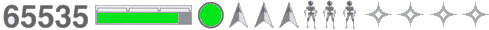 |
|||
| During play, the top of the screen displays your game status. The six different parts of the display are explained below. | |||
 |
Current score. | ||
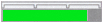 |
Fuel reserves. Green means full, yellow means partially full, and red means almost empty. | ||
 |
Charge state of your shield. Green means you have a fully charged shield, red means nearly gone, and white means your shield is gone completely. | ||
 |
Number of V-Wing fighters remaining in your mothership. | ||
 |
Number of OIDS your ship is carrying. These OIDS are not "rescued" until you get them back to your mothership. Also, your mothership will not return to pick you up until you have a full load of eight OIDS or until you have picked up the last OID on the planetoid. | ||
 |
Number of NovaBombs you have left on board. Your mothership will replenish your supply to four each time you dock. | ||
If you need to stop playing a game for some reason, press the 'Esc' key on your keyboard. OIDS will pause the game. During this time, you can adjust your settings through the Preferences dialog (choose Preferences... from the OIDS.X application menu.) You can also resize your display by clicking on the resize icon in the bottom right corner of the display, and dragging it around until you find a size that you like. Also while paused, you can choose the "Exit Game" item from the File menu. This will return you to the Galaxy Chooser.
To resume your game, press the enter or return key. You can also quit a game in progress without pausing first by pressing the 'q' key. You will be prompted to exit the game.